Edit Any Image with Flux Kontext AI
Flux Kontext makes image editing easy for everyone.
Just tell us what you want to change, and our AI does the work.
Flux Kontext
Sign up to get 10 free credits


What is Flux Kontext
Flux Kontext is an AI image editor that understands what you want. No complex tools or confusing menus - just type what you need.
- Simple Text CommandsTell Flux Kontext what to change in plain English. 'Make the sky blue' or 'Add a dog' - it just works.
- Smart UnderstandingOur AI knows what you mean. It keeps the good parts and only changes what you ask for.
- Simple to UseJust type what you want to change. No complex tools or learning needed.
Why Choose Flux Kontext
Stop struggling with complex photo editors. Flux Kontext makes image editing fun and easy for everyone.
- No Learning CurveIf you can type, you can use Flux Kontext. No tutorials needed - just describe what you want and get results.
- Perfect Results Every TimeFlux Kontext understands context and keeps your photos looking natural. No weird artifacts or fake-looking edits.
- Works on Any DeviceUse Flux Kontext on your phone, tablet, or computer. Your edits sync everywhere you go.
How to Use Flux Kontext
Edit your images in four easy steps:
Upload Your Photo
Drag and drop any image into Flux Kontext. We support all common formats like JPG, PNG, and more.
Describe Your Changes
Type what you want to change in simple words. 'Remove the person' or 'Change hair color to blonde' - be specific.
Let AI Work Its Magic
Flux Kontext analyzes your photo and makes the changes. Watch as your image transforms in real-time.
Download and Share
Love the result? Download your edited image in high quality. Share it anywhere or make more changes.

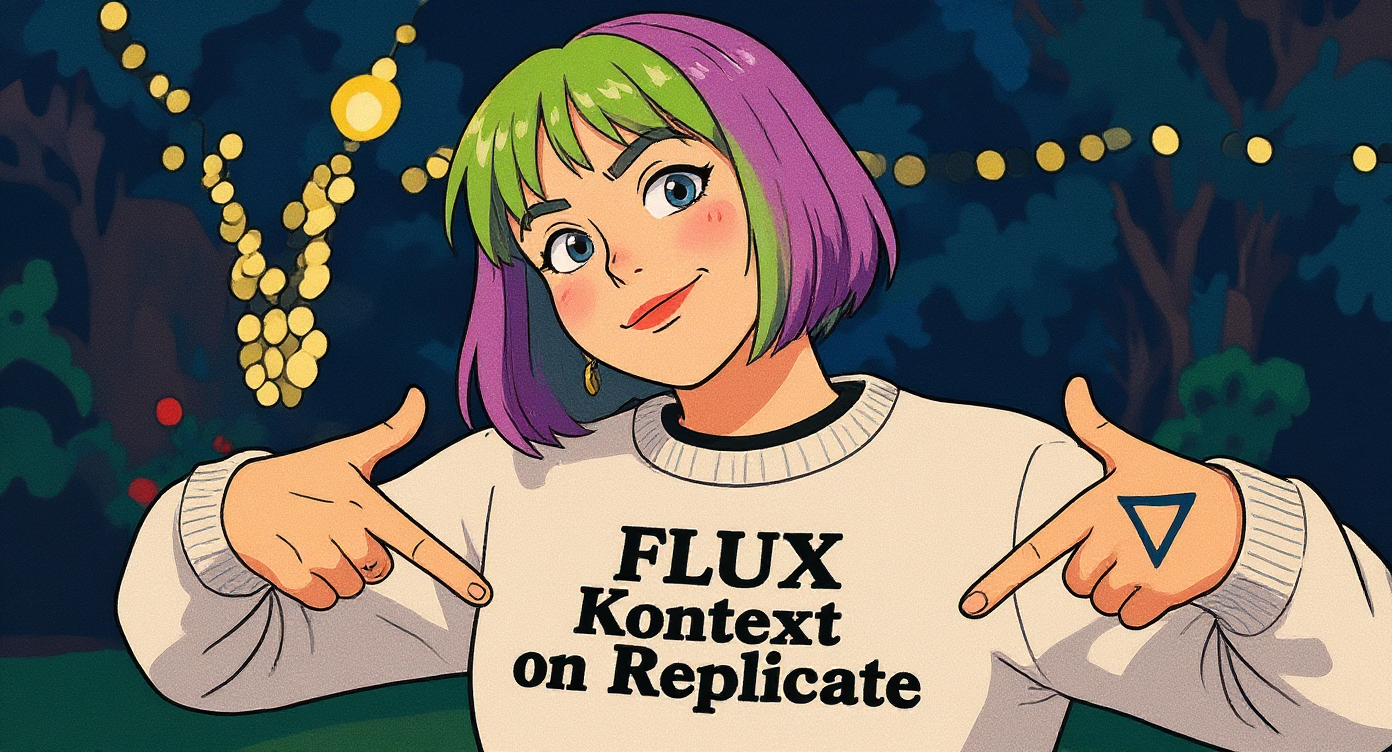
Prompt: Make this a 90s cartoon
What Makes Flux Kontext Special
Advanced AI technology that's simple enough for anyone to use.
Context-Aware Editing
Flux Kontext understands your whole image, not just parts. Changes look natural and fit perfectly.
Natural Language Input
No complex menus or tools. Just tell Flux Kontext what you want in normal words.
High-Quality Output
Get professional results every time. Your edited images look crisp and clean.
Instant Preview
See changes happen in real-time. No waiting - watch your image transform as you type.
Multiple Formats
Upload images in JPG, PNG and other popular formats.
Unlimited Creativity
From small tweaks to big changes, Flux Kontext can handle any editing task you imagine.
Choose Your Plan
Start free and upgrade when you need more power.
Starter
Perfect for trying Flux Kontext.
- 500 credits per month
- High quality Flux AI images
- Access to all models
- Private generation
- Commercial license included
- Manage & delete your generated content
No credit card required
Pro
For regular users and creators.
- 1500 credits per month
- High quality Flux AI images
- Access to all models
- Private generation
- Commercial license included
- Priority support
- Manage & delete your generated content
Most popular choice
Business
For teams and businesses.
- 5000 credits per month
- High quality Flux AI images
- Access to all models
- Private generation
- Commercial license included
- Priority support
- Early access to new features
- Manage & delete your generated content
Perfect for teams
Common Questions About Flux Kontext
Need help? Check these answers or contact our support team.
How does Flux Kontext work?
Flux Kontext uses advanced AI to understand your text instructions and apply them to your images. Just upload a photo, type what you want to change, and our AI does the rest. It's that simple.
Do I need any design skills to use Flux Kontext?
Not at all! Flux Kontext is designed for everyone. If you can type and describe what you want, you can use it. No technical knowledge or design experience needed.
What types of edits can Flux Kontext do?
Flux Kontext can handle almost any editing task - removing objects, changing colors, adding elements, fixing lighting, style changes, and much more. If you can describe it, we can probably do it.
How long does it take to edit an image?
Most edits take 30 seconds to 1 minute to complete. We focus on quality results that look natural and professional.
Can I use Flux Kontext for commercial projects?
Yes! Pro and Business plans include commercial usage rights. You can use Flux Kontext for client work, marketing, and any business purpose. Check our terms for full details.
What image formats does Flux Kontext support?
Flux Kontext supports popular image formats like JPG and PNG for uploading your photos.
Start Editing Images with AI Today
Start editing your images with AI today and see the difference.
